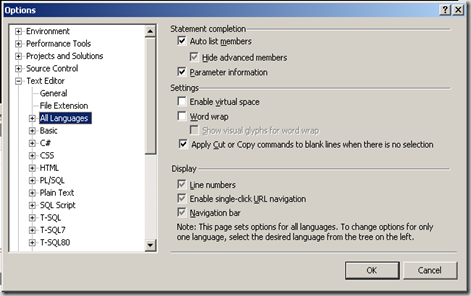For whatever reason, when I was using Visual Studio 2008 this morning, I noticed that intellisense was not working. Whenever I typed the period at the end of an object reference, no list of available methods and their associated parameters was made visible as a drop-down.
I know that I am "man" enough to work without it, but I have come to really enjoy the productivity I get using intellisense - especially when learning a new API.
So, after exploring a bit, I found the settings and am documenting it here, so I don't forget for future reference.
1. Click on Tools/Options in the upper-menu.
2. Under Text Editor/All Languages navigate to the Statement Completion section at the top of the dialog and check the appropriate settings
There are 3 settings with the following explanation:
- Auto list members - this is essential for intellisense to begin working.
- Hide Advanced members - this will allow you to hide those properties, methods, and events that are not often used.
- Parameter information - by default the auto list members only displays the name of the property, event, or method. You must have this option checked in order to display the actual parameter information.
I hope this was helpful...