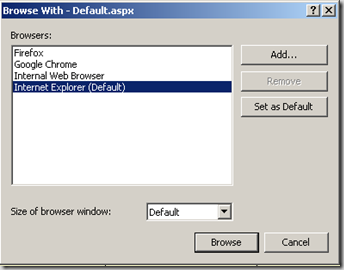How frustrating! I spent at least 15 minutes trying to figure out how to change the default browser for debugging to my preferred browser in Visual Studio 2008.
Apparently, with a normal ASP.NET application, you can just right-click on any .aspx file and select 'Browse With...' from the context menu. The dialog that opens (shown below) has the option to select a browser and click 'Set as Default' button.
Unfortunately, the .aspx files in ASP.NET MVC applications don't don't provide this option in the context menu. The only one that works is the Default.aspx file.
I found the answer from this helpful blog post. Thank you, Steve Bodnar!
My recommendation to Microsoft is to either put this setting in the Tools/Options menu, which seems to be the most natural place to look for this setting, or place it in the Properties of the Web Site/Application project - which might be even better if you want to specify this setting per project.